I recently wanted to show a friend that invisible Google reCaptcha was working on a contact form. Basically, I wanted to prove that it would still trigger the image challenge under the right (or wrong) circumstances.
I know that it’s possible to test the POST value of ‘g-recaptcha-response’, but what I wanted to see was the challenge pop up when submitting the form, like this:
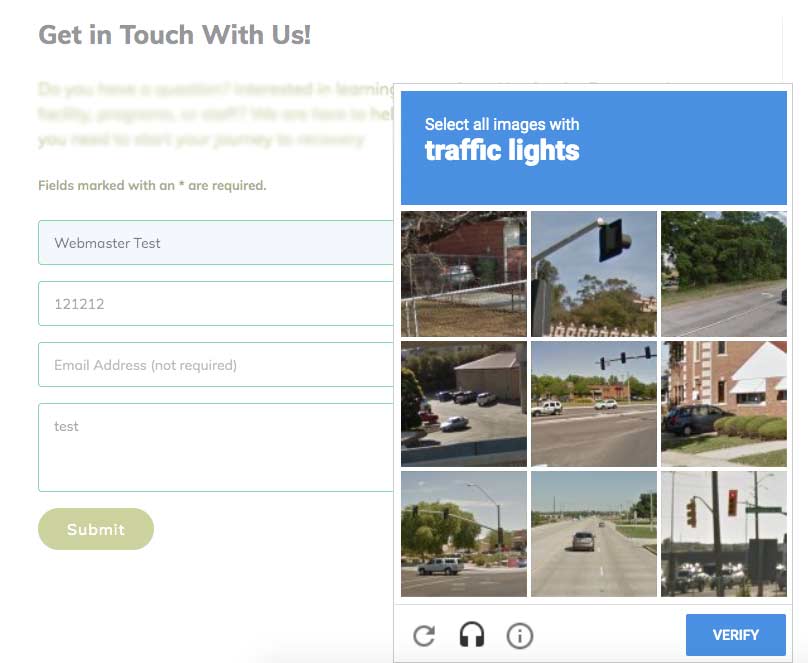
After going in circles for a little bit, I found a solution that works most of the time. I was testing Google ReCaptcha v2, but this should also work with v3.
How to test invisible Google ReCaptcha
I’ve had success at times with each one of these steps on their own, but doing all 3 is almost a sure way to get the challenge to show.
- Use a VPN and set your location to China.
- In the admin panel of your reCaptcha account, temporarily set your Security Preference to “Most Secure.”
- Open a private browser window. In Chrome on a Mac the shortcut is Shift+Command+N.
I hope this helps someone. If you have an easier way to test and trigger the reCaptcha challenge, please let me know.
